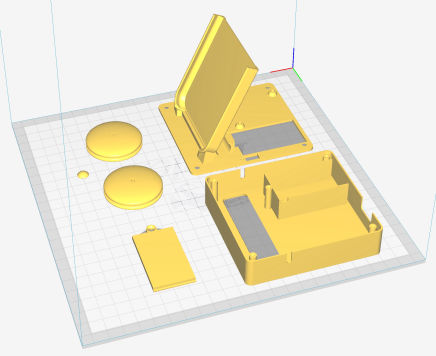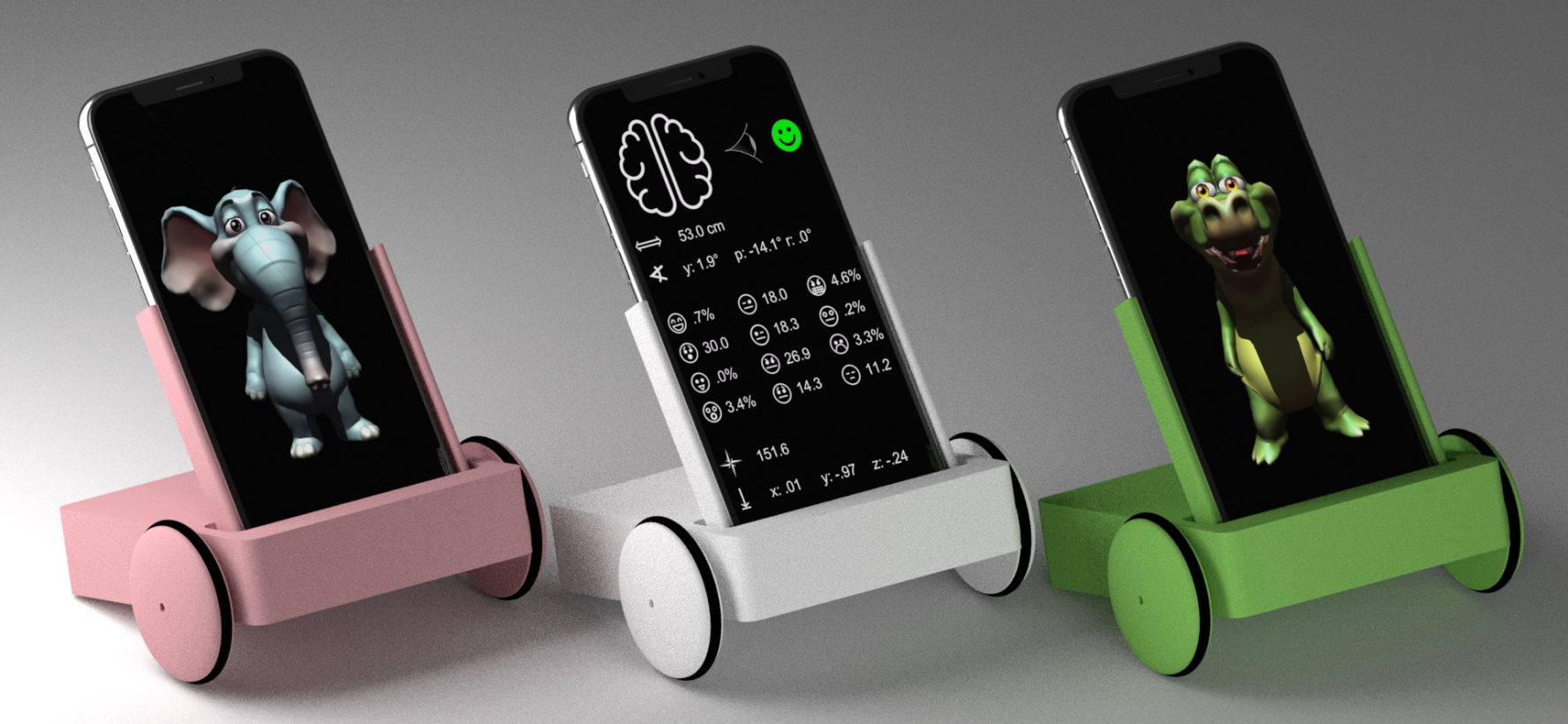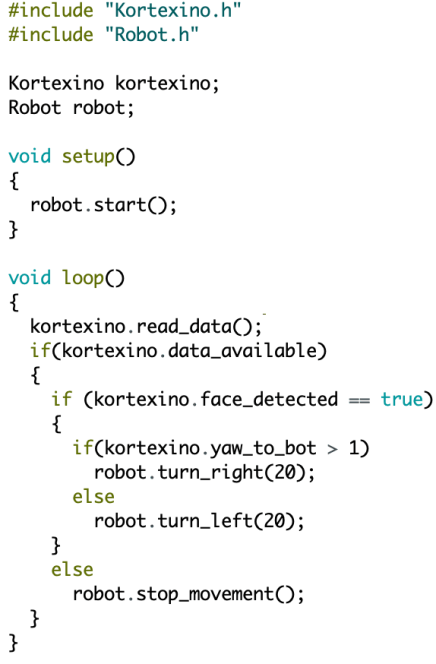
Use a few lines of code to make your own face-controlled behaviors. The Bluetooth interface of Kortexino is very simple and easily implemented in any language. Arduino code is already provided to read all the AI sensor data from the Kortexino app. The Arduino code also provides an interface to the Kortexino bot, which can be 3D printed and assembeld from standard electronics parts.